Using a USB or FireWire Drive for Disaster Recovery.
Part 5 of 6
The choice of whether to review the file selection depends on whether the rare, but possible, boot.ini file complication mentioned here is present.

If you do not want to copy the boot.ini file from the source files, Right Click boot.ini and Choose All But This File.
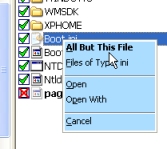
If there are any programs, which are known to AISBackup, as preventing opened exclusive files from been backed up AISBackup asks you to confirm that it is okay to close down these applications during the backup. You may add more programs to this list by using the Manage Backup / Task Manager option.
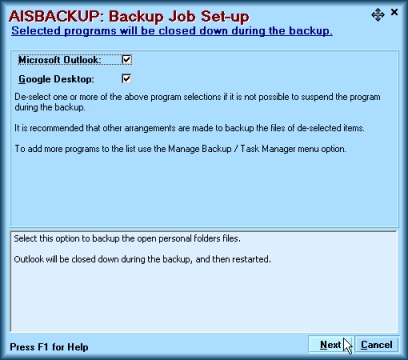
To run the backup now click Run.
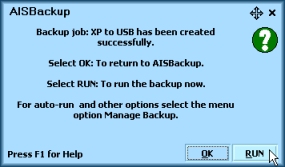
When Disk to Disk copy jobs are run through the interactive interface AISBackup asks for confirmation before proceeding.

The NTFS Security settings should normally be copied, if present, or some intended file access restrictions and file encryptions may be removed.
Once the copy job completes it is highly recommended that you test the backup now, rather than wait for a real disaster. Click here for instructions.

