Using a USB or FireWire Drive for Disaster Recovery.
Part 4 of 6
This section describes how to set-up a Disc to Disc backup job to copy the Windows drive to a USB or FireWire drive.
By now you should have:
-
Set-up the USB FireWire drive, see here.
-
Prepared a suitable boot menu file for booting from the USB/FireWire disk, see here.
-
Checked for a possible (but unlikely on most PC's) boot menu complication, see here
Creating the backup job.
Start AISBackup then click New Job.
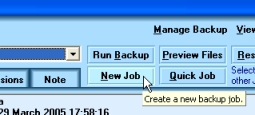
Choose the source of the backup, in the example below this is disk drive K:
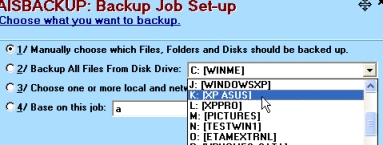
Choose Backup Type Disk to Disk Copy.
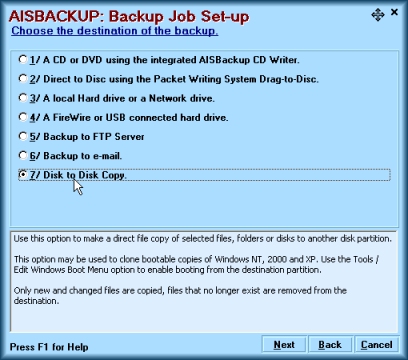
Enter a name for the job then enter the destination drive letter
or select
the drive of the USB partition we created earlier by clicking
![]() .
.
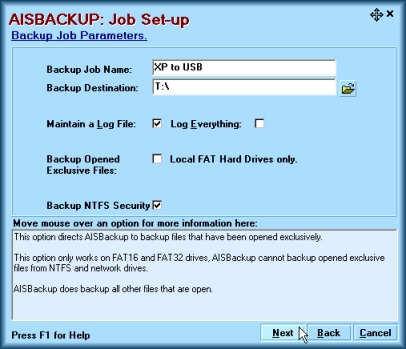
To continue with this tutorial click here.

