AISBackup: Backup Prompts and Messages
The following prompts and messages may be displayed during the Backup process.
The prompts and messages are shown in the order that you are likely to receive them.
| Reason / Options | Prompt |
ReasonYou are attempting to backup to CD but have not specified the CD Drive in Options or have no CD writer.
OptionsClick OK to Abort, correct Options if you have a CD writer. |
 |
ReasonYou are attempting to backup to a network drive but it is not available.
OptionsClick OK to Abort, Map the network drive as appropriate. |
 |
ReasonYou have just clicked Backup, this question confirms that you wish to run the backup.
Preview may be used to check which files have been selected for backup, one or more files may be seelcted to exclude from this backup.
OptionsClick Start to run the backup, Cancel to abort. |
 |
ReasonThe backup is to CD, this is the last CD that the backup used.
Options
Notes
|
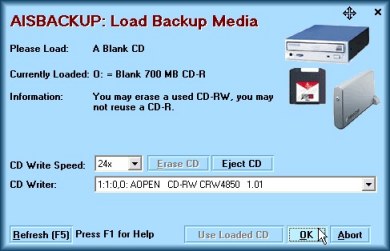 |
ReasonYou clicked Abort on the Please Load CD prompt.
OptionsClick OK to dismiss the prompt. |
 |
ReasonThe hard drive containing the backup is full.
OptionsClick OK to dismiss the prompt. |
 |
ReasonThe hard drive containing the backup is full, the free space reported on the drive is incorrect - run Scandisk.
OptionsClick OK to dismiss the prompt. |
 |
ReasonThe Backup has finished. This form enables you to add a comment to the backup. A comment has already been started which states the completion status of the backup (success or failure).
If the backup was incomplete the Mark Backup As Safe option is shown, you may select this if you consider that the backup is, in fact, okay.
OptionsClick Continue to proceed. |
 |
ReasonThe backup was aborted.
OptionsClick OK to dismiss the prompt. |
 |
ReasonThe backup was successful.
OptionsClick OK to dismiss the prompt. |
 |

