AISBackup: Other Restore Options.
Here are some additional restore options available directly from the Restore Select Files form or the Find File form.
To access these options right click the filename you wish to restore.

-
Choose Open to open the file with its registered program, if no registered program can be found the Open With option will be used instead.
-
Choose Open With to force AISBackup to display all programs that can be used to open the file.

-
Choose Restore as to restore the file with a different filename and / or location.
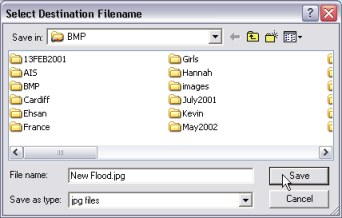
Drag and Drop.
-
Drag and drop files directly onto Windows Explorer or the Desktop.
-
Windows 2000, Server 2000, Server 2003 and Windows XP: Drag and Drop selected (
 ) folders
onto Windows Explorer or the Desktop.
) folders
onto Windows Explorer or the Desktop.

