AISBackup: Default Do Not Compress List.
The default do not compress file list contains a list of file extensions of files that AISBackup should not attempt to compress, although some small files will be compressed. It is usually quicker not to compress files such as music files, movie files and zip etc.
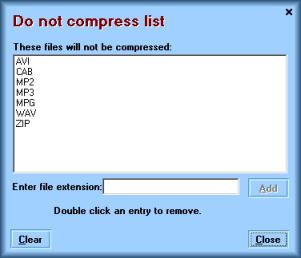
Options:
-
Enter a file extension and click Add to add a file type.
-
Double click a file extension to remove it from the list.
-
Clear to empty the list.
-
Close to close the form, changes are always saved.

