AISBackup: Open Job from Backup.
AISBackup can easily load a Backup Contents File created on another PC, or from the current PC where the backup job no longer exists. This is done by selecting the menu option Tools then Open Job From Backup Media.
In the following explanation the source of the backup can also be hard drive, network drive etc.
Loading the backup.
-
On AISBackup select the menu option Tools / Open Job From Backup Media.
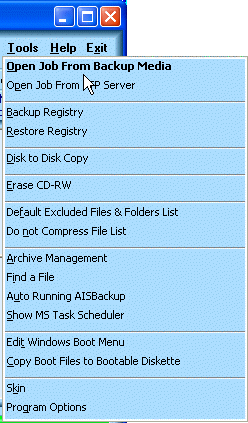
-
Using the Open Backup Database dialogue locate and open the Backup Database.

-
If asked whether you want to re-instate the backup job and backup select Yes.
The backup will be opened for Restore, if you wish to run a backup using this job select Load Job.
If the backup is from a version of AISBackup earlier than 1.0.3 then the backup can only be opened for restore.
If a job already exists for the backup and the existing backup is newer the backup will be opened for restore only.
Backups opened for restore only are designated by the job name coloured red.

