AISBackup Archive Management.
AISBackup is a differential / incremental backup program, in other words AISBackup only backs up files that have changed since the last backup session was run. There may be times that you wish to run a new backup to a new set of CDs or to a 'cleared' network drive that has been archived to tape. To enable AISBackup to make a 'Full' backup you use the Reset Backup - Backup Everything option of Manage Backup. When you choose the Reset Backup - Backup Everything option you are given the opportunity to archive the existing backup, this option will copy the Backup Contents File to the archive folder and name it ^{Job Name}.nnn where nnn is the number of the archive version for the script.
Archived backups can be re-instated as 'Live' backups by using the Manage Script / Import DB option. This option will also give you the opportunity to archive the current 'Live' backup prior to replacing it. Using this option enables you to switch 'off-site' and 'on-site' backups periodically.
If you use the command line parameter Reset Backup - Backup Everything you are given the opportunity to select Archive the Backup Contents File prior to clearing. This will archive the Backup Contents File with the designation Automatically Archived.
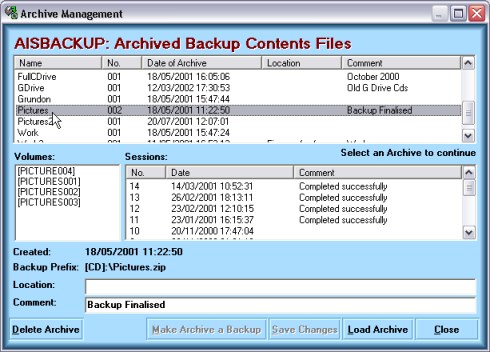
To work with Archived Backups to invoke the Tools / Archive Management function, this displays the form shown above.
Options.
-
After selecting an archive you may change the Comment or Location, and then save the changes using Save Changes.
-
A selected archived may be deleted from the archive list by clicking Delete Archive (the 'Archive' Backup Contents File is deleted but no actual backup is deleted).
-
To restore from the selected archive click Load Archive, after selecting this option you will be returned to the main form from where you should select Restore.
-
To close the form click Close.

