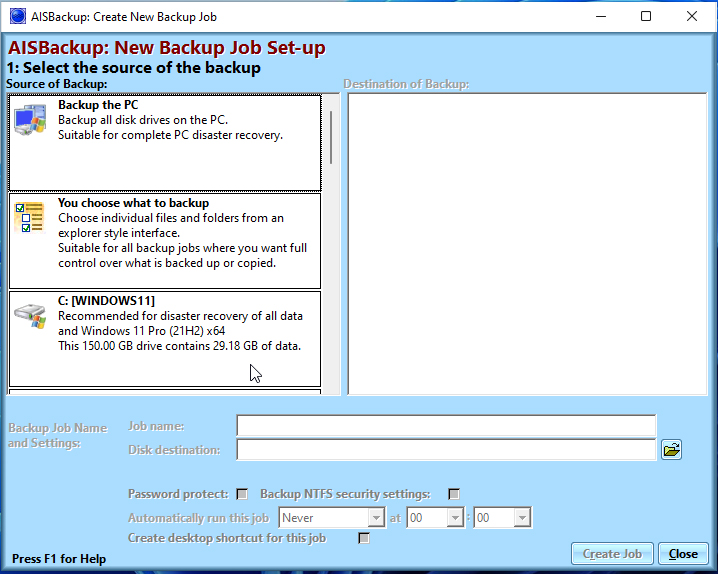Backing up to external disk drives.
Introduction
This tutorial was made with AISBackup version 6.0 on Windows 11.
Use this tutorial if you would like to:
- Backup to a single networked or locally connected USB external drive.
- Backup to multiple networked or locally connected USB external drives to facilitate on-site / off-site backups.
AISBackup supports several external backup disk drives where each drive holds its own unique copy of the backup, i.e. instead of creating separate backup jobs to different external drives it is possible to set-up one backup job to several different external drives. Using this style of backup is suitable for making on-site / off-site backups of data, for example, simply connect one of the external drives for this period then switch the drive with second or third drive for period 2. There is no need to change the backup job itself as the next backup session is based on the backup found on the connected external drive and not the last backup actually run.
What happens if both external drives are connected at the same time? AISBackup will ask which drive to backup to, unless the PC is unattended, then it backs up the external drive holding the oldest backup.
Does this work over a network? Yes, this is explained below.
Tutorial
The tutorial covers:
- Preparing the external drives, and network share options.
- Setting up the backup job to either local or networked external drives.
Preparing the external drives.
Format each drive and ensure that each is given a unique volume label, e.g. BACKUP01, BACKUP02 and BACKUP03.
Network Options.
If the backup is to be made over a network it is very important to set the remote permissions of the shared folders to full access, experienced network administrators may wish to fine tune permissions to specific network user accounts, the only constraint is that if the folder is a backup destination then the user must have read, write and delete access to the share. The network share may point to any physical networked device, for example: A networked external drive, a networked local drive, or a NAS drive.
From version 6.0 AISBackup supports folders to be specified in the share, for example \\Computer\Share\Folder (or \Folder\Folder...), this may be important if a single network share has been set-up for a number of user accounts but access to the root folder of the share has been denied and only specific sub-folders have been given permission for remote access for individual user accounts. For an example click here
Setting up the backup job.
To use this tutorial open up a copy of AISBackup and follow the instructions, click Next to move to the next step or Previous to move to the preceding step.