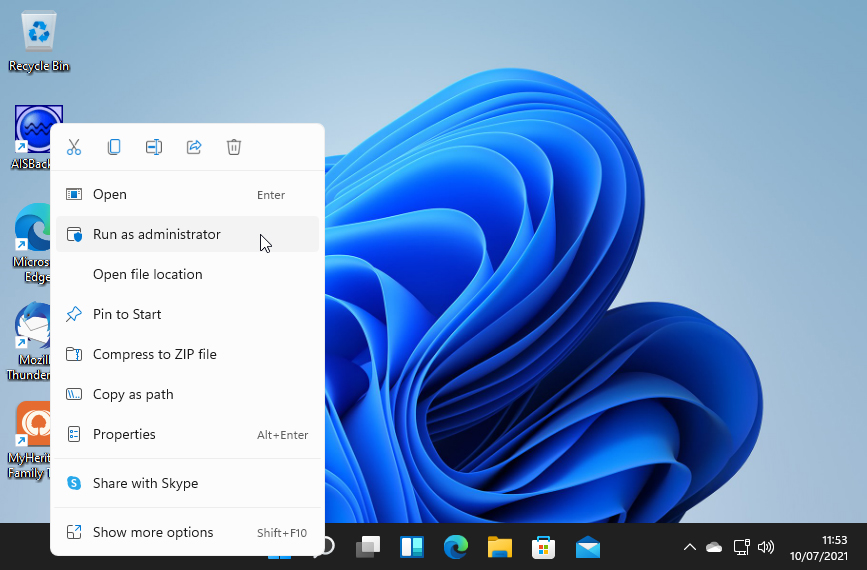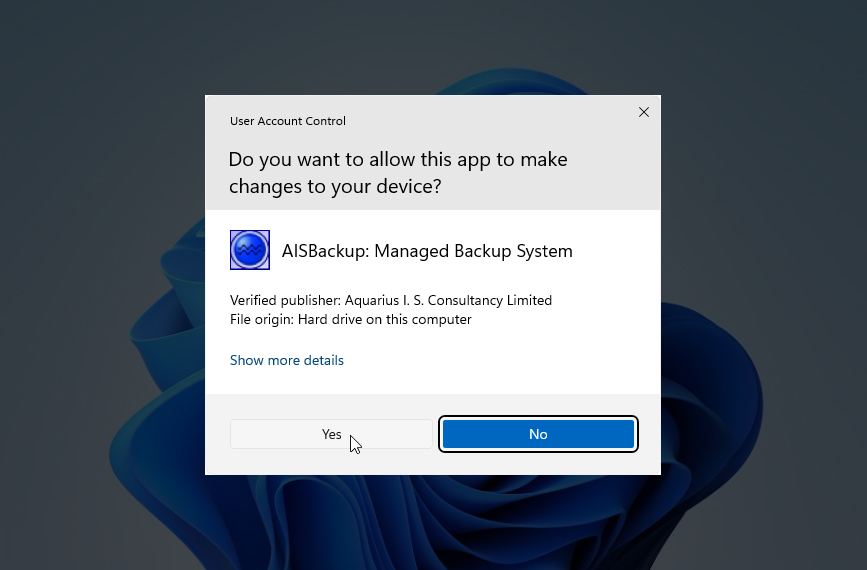Instructions for backing up a Windows PC
This tutorial was made using version 6.0 of AISBackup on Windows 11, and is suitable for all previous versions of Windows.
To download a PDF version of this topic click here.
This procedure shows a quick way of making a backup of your Windows PC to external drive that is suitable for disaster recovery, i. e. if the hard disk drive fails within your computer you will be able to restore the backup to a new disk and replace your existing disk drive.
Instructions
See below for instructions, click Next to go to the next instruction and Previous to re-read the previous instruction.
In this example we are backing up the PC to an external hard drive using the New Backup Job option, however you could just a easily choose a DVD or local hard drive for the backup destination.
For another example of backing up to multiple external drives (to facilitate on-site / off-site backups), or networked external drives see here.