Advanced Session Pruning
This option enables advanced session pruning to keep the size of the backup
down while retaining backup sessions taken during key times of the week and
month.
AISBackup prunes backups after a backup has completed. Data cannot be pruned
from write once media, for example, CD and DVD that are in CD-ROM and DVD-ROM
format.
A list of sessions that are scheduled to be pruned from the backup are displayed
on the Sessions page of the main form.
Even sophisticated auto-pruning will not be suitable in some circumstances as
some critical backups may need to be kept. To enable individual backup sessions
to be retained, from the Sessions page of the main form, use the Right Click /
Disable Auto Prune for the selected backup session.
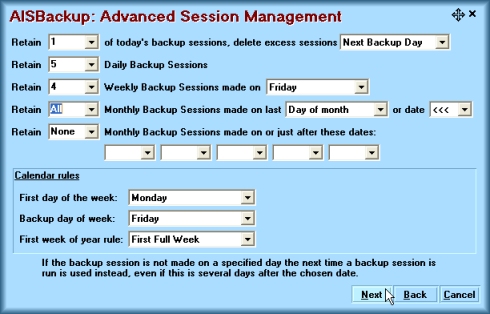
Parameters
-
Retain today's backup sessions: Specifies how many backups made on the same day should be retained, the latest backups are retained. The excess backups may be deleted the next backup 'today' or on the next day that a backup session is run.
-
Retain Daily Backups: Specifies how many daily backups should be retained. AISBackup retains up to the specified number of the above daily backups for each day.
-
Retain Weekly Backups: Specifies the number of weekly to retain, this value must be set to one of these values: None: To retain no weekly backups. All: To retain all weekly backups. A Number: To retain the specified number of weekly backups. The day of the week that a backup is designated a weekly backup must also be specified. If a backup is not run on the specified date the next daily backup is designated the weekly backup instead.
-
Retain Monthly Backups: Specifies how many monthly backups should be retained, this value is None, All or a number, as described for Weekly Backups. The last day of the month that a backup is designated a monthly backup must also be specified; this value can be one of the following values: The last day of the month. The last week day of the month, e.g. Friday. A specified day of the month, e.g. 22. If a backup is not run on the specified date the next daily backup is designated the monthly backup instead.
-
Retain Backups made on a specified day: Specifies up to 5 specific days of the month for which backups should be retained. This option may be useful to retain backups made after special mid-month processing etc. If a backup session is not made on the specific day the next daily backup is used instead.
Calendar Rules
This section specifies the default day to be used for weekly backups and to specify national rules for the first day of the week and first week of the year numbering rules.
-
First Day of the Week: Specifies which day of the week is the first day of the week. The international standard ISO-8601 states that the first day is Monday, but hey, who are they to say?
-
Backup Day of Week: Specifies which default end of week day to use for new backup jobs.
-
First Week of the Year Rule: Specifies the rule for calculating the first week of the year: First Day: Week 1 is the week with 1 January. First Full week: Week 1 is the first week where all 7 days from the designated first day of the week fall in the same year, previous dates fall within the last week of the previous year. First Four Day Week: If week 1 contains at least 4 days of the current year, based on the week start day, then week 1 contains 1 January other wise Week 1 starts at the designated first day of the following week. the discarded dates fall in the last month of the previous year.

