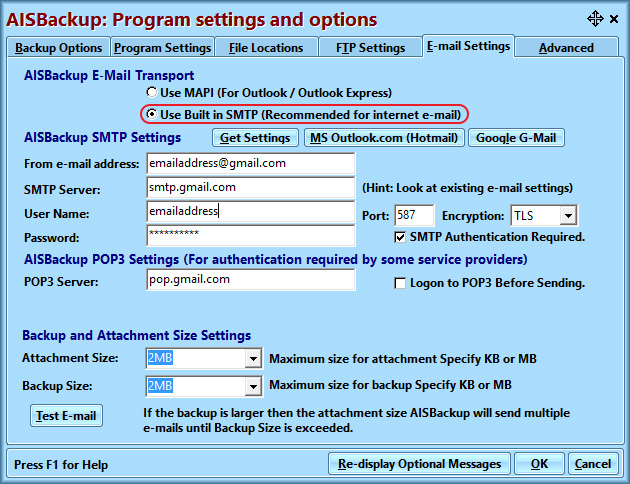Page 1 of 1
Test e-mail failed to send
Posted: Sun May 22, 2016 3:11 am
by Hughg
I'm trying to set up the email feature, but it doesn't matter whether I enter the SMTP settings manually or use the MS outlook.com or gmail settings; attempts to send a test message are greeted with the message "e-mail failed to send". Any idea where I should start looking to find a solution? I'm interested in activating the feature that sends an email if a network drive isn't connected.
Test e-mail failed
Posted: Tue May 24, 2016 11:04 am
by Barry
E-mail services like Gmail require SSL encryption software is installed for AISBackup, this may be downloaded from:
http://aiscl.co.uk/ssldll.php
The latest version of AISBackup should mention the missing ssl problem within the test e-mail option, and AISBackup did give the appropriate message on a test PC here without ssl support here.
These are the settings for Gmail, except ‘emailaddress’ needs to be replaced with your own e-mail address.
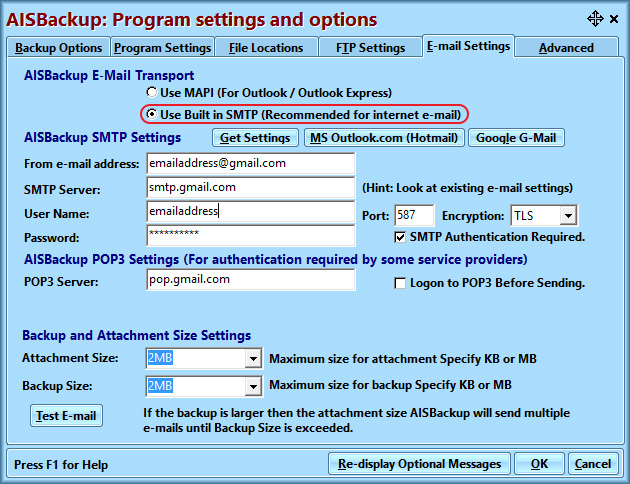
It may also be possible that AISBackup is being prevented from sending e-mails by the firewall. To test if this is a firewall problems try temporarily disabling the firewall for a few seconds while the test e-mail option is tried.
Barry
Posted: Tue May 24, 2016 12:31 pm
by Hughg
Thanks, Barry. I'm running 4.2.0.458, and I do have the SSL support added in. I tried the settings you showed for Gmail with the firewall turned off, and I'm still getting the same response. Any idea what I should try next?
Send Gmail port
Posted: Tue May 24, 2016 6:23 pm
by Barry
Maybe the port for sending e-mails via SMTP is different outside of the UK; indeed the Google website states:
Port for SSL:: 465 or 587
Maybe 465 will work?
They also mentioned 25 in another web page I found.
This website may help:
https://support.google.com/mail/answer/78775?hl=en
Is it possible for you to try this account in MS Outlook?
If this fails I will see if I can find out why it is failing in the code and display a more meaningful message.
Barry
Posted: Sun Jun 05, 2016 7:18 pm
by Hughg
Sorry -- no luck with any of those settings, or with MS Outlook. The only thing I noticed was that if I tried ports 465 or 25, there was a pause of 20 seconds or so before the "e-mail failed to send" popped up, whereas with port 587 it comes up immediately.
E-mail faling to send
Posted: Mon Jun 06, 2016 9:59 am
by Barry
I have uploaded a pre-release version of AISBackup that displays the error returned by the SMTP interface. The long delay you experienced was consistent with my findings when an incorrect port is used and will probably return a 'timeout' message.
http://aiscl.co.uk/aisbackupbeta.php
Barry
Posted: Sun Jun 26, 2016 3:32 pm
by Hughg
Thanks, Barry. It turned out that google needed an app-specific password -- that's probably the case for my outlook.com account, too, because I use 2-factor authentication for both of them. I always forget about that. Perhaps AISBackup could detect a password fail and suggest to the user that it may be because they've set their account to 2-factor authentication so that they need to set an app-specific password for AISBackup?