I'm trying to get AISB to remove the Microsoft Exclusions and back them up. I've ticked "Backup Microsoft Exclusions" and hit the "Remove Microsoft Exclusions" button. It then confirms "Remove Completed". However the backup still warns that the exclusions are still in place and, indeed, the "excluded" files that I thought had been "unexcluded" are not backed up.
The OS is WinXP Pro SP3. What am I doing wrong?
Regards
John
Microsoft Excluded Files (v. 2.8.0.383
Backing up Microsoft Exclusions
Please check that the exclusions were saved okay.
I have tried the option here and it worked as expected.
AISBackup did already have some of the exclusions in its own list so maybe that is the problem?
I removed all exclusions for a test however it is pointless backing up the large files pagefile.sys and hiberfil.sys (if the PC can hibernate).
Here is a screenshot of the exclusions just before clicking Delete All
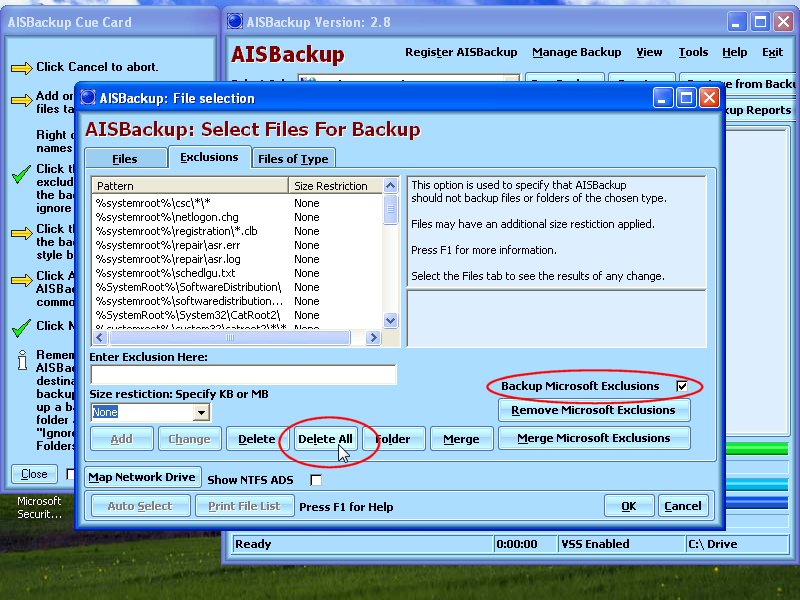
Barry
I have tried the option here and it worked as expected.
AISBackup did already have some of the exclusions in its own list so maybe that is the problem?
I removed all exclusions for a test however it is pointless backing up the large files pagefile.sys and hiberfil.sys (if the PC can hibernate).
Here is a screenshot of the exclusions just before clicking Delete All
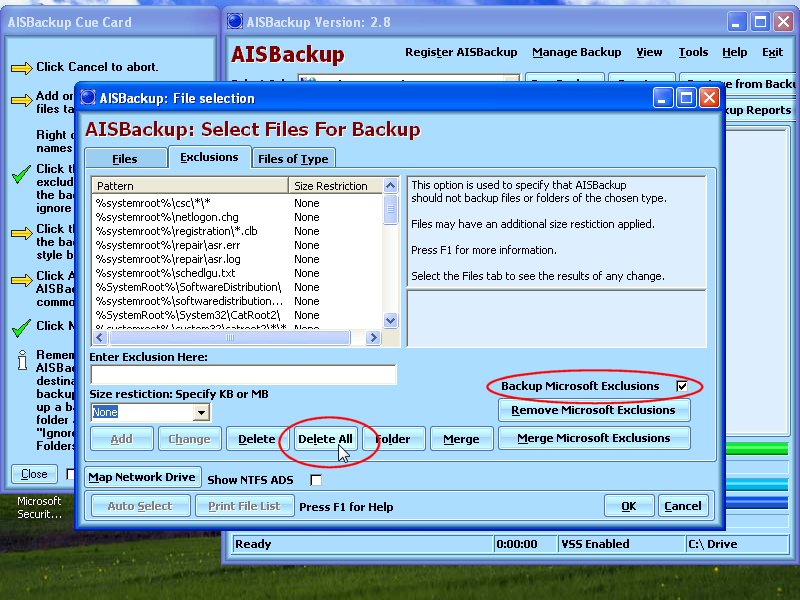
Barry
Having no luck with this I'm afraid! This is what it says in the backup log:
23:19:50 INF Calculating backup
23:22:00 WARN Microsoft Excluded File: C:\Documents and Settings\OEM\Cookies\index.dat
23:22:09 WARN Microsoft Excluded File: C:\Documents and Settings\OEM\IECompatCache\index.dat
23:22:09 WARN Microsoft Excluded File: C:\Documents and Settings\OEM\IETldCache\index.dat
23:22:11 WARN Microsoft Excluded File: C:\Documents and Settings\OEM\Local Settings\Application Data\Adobe\CameraRaw\Cache\Index.dat
23:22:11 WARN Microsoft Excluded File: C:\Documents and Settings\OEM\Local Settings\Application Data\Microsoft\Feeds Cache\index.dat
23:22:12 WARN Microsoft Excluded File: C:\Documents and Settings\OEM\Local Settings\Application Data\Microsoft\Internet Explorer\DOMStore\index.dat
23:22:12 WARN Microsoft Excluded File: C:\Documents and Settings\OEM\Local Settings\History\History.IE5\index.dat
23:22:12 WARN Microsoft Excluded File: C:\Documents and Settings\OEM\Local Settings\History\History.IE5\MSHist012010071220100719\index.dat
23:22:12 WARN Microsoft Excluded File: C:\Documents and Settings\OEM\Local Settings\History\History.IE5\MSHist012010071920100726\index.dat
23:22:12 WARN Microsoft Excluded File: C:\Documents and Settings\OEM\Local Settings\History\History.IE5\MSHist012010072620100802\index.dat
23:22:12 WARN Microsoft Excluded File: C:\Documents and Settings\OEM\Local Settings\History\History.IE5\MSHist012010080220100803\index.dat
23:22:12 WARN Microsoft Excluded File: C:\Documents and Settings\OEM\Local Settings\History\History.IE5\MSHist012010080320100804\index.dat
23:22:12 WARN Microsoft Excluded File: C:\Documents and Settings\OEM\Local Settings\History\History.IE5\MSHist012010080420100805\index.dat
23:22:12 WARN Microsoft Excluded File: C:\Documents and Settings\OEM\Local Settings\History\History.IE5\MSHist012010080520100806\index.dat
23:22:12 WARN Microsoft Excluded File: C:\Documents and Settings\OEM\Local Settings\History\History.IE5\MSHist012010080620100807\index.dat
23:22:12 WARN Microsoft Excluded File: C:\Documents and Settings\OEM\Local Settings\History\History.IE5\MSHist012010080720100808\index.dat
23:22:16 WARN Microsoft Excluded File: C:\Documents and Settings\OEM\UserData\index.dat
23:24:09 WARN Microsoft Excluded File: C:\WINDOWS\SchedLgU.Txt
23:24:22 WARN Microsoft Excluded File: C:\WINDOWS\Registration\{02D4B3F1-FD88-11D1-960D-00805FC79235}.{DC488255-765A-4593-B237-CAE7884F8C78}.crmlog
23:24:41 WARN Microsoft Excluded File: C:\WINDOWS\system32\MsDtc\Trace\dtctrace.log
I can confirm that none of the above files have been backed up, and they are not in the exclusions that are "native" in the exclusions list. I have repeated the procedure, i.e hit the Remove Exclusions button and ticked the Backup box, but no difference.
Regards
John
23:19:50 INF Calculating backup
23:22:00 WARN Microsoft Excluded File: C:\Documents and Settings\OEM\Cookies\index.dat
23:22:09 WARN Microsoft Excluded File: C:\Documents and Settings\OEM\IECompatCache\index.dat
23:22:09 WARN Microsoft Excluded File: C:\Documents and Settings\OEM\IETldCache\index.dat
23:22:11 WARN Microsoft Excluded File: C:\Documents and Settings\OEM\Local Settings\Application Data\Adobe\CameraRaw\Cache\Index.dat
23:22:11 WARN Microsoft Excluded File: C:\Documents and Settings\OEM\Local Settings\Application Data\Microsoft\Feeds Cache\index.dat
23:22:12 WARN Microsoft Excluded File: C:\Documents and Settings\OEM\Local Settings\Application Data\Microsoft\Internet Explorer\DOMStore\index.dat
23:22:12 WARN Microsoft Excluded File: C:\Documents and Settings\OEM\Local Settings\History\History.IE5\index.dat
23:22:12 WARN Microsoft Excluded File: C:\Documents and Settings\OEM\Local Settings\History\History.IE5\MSHist012010071220100719\index.dat
23:22:12 WARN Microsoft Excluded File: C:\Documents and Settings\OEM\Local Settings\History\History.IE5\MSHist012010071920100726\index.dat
23:22:12 WARN Microsoft Excluded File: C:\Documents and Settings\OEM\Local Settings\History\History.IE5\MSHist012010072620100802\index.dat
23:22:12 WARN Microsoft Excluded File: C:\Documents and Settings\OEM\Local Settings\History\History.IE5\MSHist012010080220100803\index.dat
23:22:12 WARN Microsoft Excluded File: C:\Documents and Settings\OEM\Local Settings\History\History.IE5\MSHist012010080320100804\index.dat
23:22:12 WARN Microsoft Excluded File: C:\Documents and Settings\OEM\Local Settings\History\History.IE5\MSHist012010080420100805\index.dat
23:22:12 WARN Microsoft Excluded File: C:\Documents and Settings\OEM\Local Settings\History\History.IE5\MSHist012010080520100806\index.dat
23:22:12 WARN Microsoft Excluded File: C:\Documents and Settings\OEM\Local Settings\History\History.IE5\MSHist012010080620100807\index.dat
23:22:12 WARN Microsoft Excluded File: C:\Documents and Settings\OEM\Local Settings\History\History.IE5\MSHist012010080720100808\index.dat
23:22:16 WARN Microsoft Excluded File: C:\Documents and Settings\OEM\UserData\index.dat
23:24:09 WARN Microsoft Excluded File: C:\WINDOWS\SchedLgU.Txt
23:24:22 WARN Microsoft Excluded File: C:\WINDOWS\Registration\{02D4B3F1-FD88-11D1-960D-00805FC79235}.{DC488255-765A-4593-B237-CAE7884F8C78}.crmlog
23:24:41 WARN Microsoft Excluded File: C:\WINDOWS\system32\MsDtc\Trace\dtctrace.log
I can confirm that none of the above files have been backed up, and they are not in the exclusions that are "native" in the exclusions list. I have repeated the procedure, i.e hit the Remove Exclusions button and ticked the Backup box, but no difference.
Regards
John
Exclusion
Please e-mail the <jobname>.buz file to customerservices@aiscl.co.uk so that it can be checked against a Windows XP SP3 system here. The file is in the AISBackup Database folder; you can browse the database folder directly from the Tools / Program Settings and Options / File Locations option.
Your settings are correct but I cannot determine why these files are been excluded to this time.
Are you using AISBackup build 383?
Barry
Your settings are correct but I cannot determine why these files are been excluded to this time.
Are you using AISBackup build 383?
Barry