Problems backing up..
-
Tri-Data IT
- Posts: 8
- Joined: Tue Mar 25, 2008 2:33 pm
Problems backing up..
I am having problems backing up on a consistent basis. We are backing up about 21 different servers onto a 1 TB NAS. I schedule the backups at 15 minute increments, because once the initial backup is done, it doesn't usually taken longer then 15 minutes to finish. I schedule them in task manager, and they will run fine for a day or two. Then I will notice that they are reporting however it returns that no files were backed up. Looking at the log I see where it aborts the backup because it "Can not connect to backup destination". However, if I run it manually everything is fine. If I check the network drive, everything is fine. It just does not want to consistently backup on a daily basis automatically. I set all of them up the exact way, and it is hit or miss as to which ones will work and which will not. A few will back up once and quit, a few will backup for a week and quit, and a few will backup everyday with no problem. It just seems to be so random. If I did now state something that you need to know let me know and I'll get you the answer. Any help would be much appreciated. Thanks!
Multiple backup to NAS
Have you tried this with the latest version of AISBackup (2.6), previous versions of AISBackup may not have connected properly.
Some NAS drives have a maximum number of concurrent connections, could this be the problem?
Barry
Some NAS drives have a maximum number of concurrent connections, could this be the problem?
Barry
-
Tri-Data IT
- Posts: 8
- Joined: Tue Mar 25, 2008 2:33 pm
-
Tri-Data IT
- Posts: 8
- Joined: Tue Mar 25, 2008 2:33 pm
Scheduled Task Not Running
We have discovered a possible solution to the NAS error and are testing(http://support.microsoft.com/kb/932463), but have uncovered another issue.
If I am logged in (either on the console or via remote desktop), the scheduled task runs fine at the scheduled time. I can also right click on the task and initiate a run manually with success. The task is not auto running if no one is logged in or the console or remote desktop is locked (as defined by our policies when not in use).
Typically the backup task runs at 12:30am, but I have rescheduled the task so I can observe the behavior directly. I scheduled a task this morning for 8:30am and remained logged into the server. The task ran fine. I rescheduled the task for 9:00am and logged out and the task did not run. Furthermore, the 9:00am task did not even appear in the scheduler log. I have other tasks scheduled on this server (various scripts) that run throughout the day without error, regardless of the log in status. Below is a snippet of my task log:
"AISBACKUP - SERVER2 System Backup.job" (AISBACKUP.exe)
Started 7/25/2008 8:30:00 AM
"AISBACKUP - SERVER2 System Backup.job" (AISBACKUP.exe)
Finished 7/25/2008 8:41:41 AM
Result: The task completed with an exit code of (0).
[ ***** Most recent entry is above this line *****
This is version 2.6.0.314
Windows Server 2003 Enterprise SP2
If I am logged in (either on the console or via remote desktop), the scheduled task runs fine at the scheduled time. I can also right click on the task and initiate a run manually with success. The task is not auto running if no one is logged in or the console or remote desktop is locked (as defined by our policies when not in use).
Typically the backup task runs at 12:30am, but I have rescheduled the task so I can observe the behavior directly. I scheduled a task this morning for 8:30am and remained logged into the server. The task ran fine. I rescheduled the task for 9:00am and logged out and the task did not run. Furthermore, the 9:00am task did not even appear in the scheduler log. I have other tasks scheduled on this server (various scripts) that run throughout the day without error, regardless of the log in status. Below is a snippet of my task log:
"AISBACKUP - SERVER2 System Backup.job" (AISBACKUP.exe)
Started 7/25/2008 8:30:00 AM
"AISBACKUP - SERVER2 System Backup.job" (AISBACKUP.exe)
Finished 7/25/2008 8:41:41 AM
Result: The task completed with an exit code of (0).
[ ***** Most recent entry is above this line *****
This is version 2.6.0.314
Windows Server 2003 Enterprise SP2
Unattended sheculed task
For a task to run without a logged on user a username and password must be supplied to the schedule. If your passwords change regularly then the password on the scheduled task should also be changed.
To test this work directly with MS Task Scheduler as you have already created the necessary command line information within the task using AISBackup.
Barry
To test this work directly with MS Task Scheduler as you have already created the necessary command line information within the task using AISBackup.
Barry
-
Tri-Data IT
- Posts: 8
- Joined: Tue Mar 25, 2008 2:33 pm
I have found the problem after much testing. I have all of the user/pass info correct. Jobs can be ran manually, or via task scheduler, but only if the user is logged on.
We are backing up to a share that resides on a NAS. Mapped drives are only valid when a user is logged on, and do not exist when the user is not logged on. When backing up AIS to a network location, the software wants it to be a drive letter. This behavior cannot work AutoRunning a job when no user is logged on. AIS needs to be able to back up to a unc path directly, without the need for it to have an associated drive letter. I believe this will fix the issue.
We are backing up to a share that resides on a NAS. Mapped drives are only valid when a user is logged on, and do not exist when the user is not logged on. When backing up AIS to a network location, the software wants it to be a drive letter. This behavior cannot work AutoRunning a job when no user is logged on. AIS needs to be able to back up to a unc path directly, without the need for it to have an associated drive letter. I believe this will fix the issue.
Backup to NAS unattended
I have tested a full system to NAS unattended backup via the task scheduler on Windows Server 2003 and Vista business and everything works okay.
Even if there was a problem mapping the NAS there should still be an entry in the MS schedule log as the map problem would not be detected until after AISBackup had started.
If you would like me to post step-by-step details of how I set up the schedule please let me know and I will try and get this done tomorrow.
Barry
Even if there was a problem mapping the NAS there should still be an entry in the MS schedule log as the map problem would not be detected until after AISBackup had started.
If you would like me to post step-by-step details of how I set up the schedule please let me know and I will try and get this done tomorrow.
Barry
-
Tri-Data IT
- Posts: 8
- Joined: Tue Mar 25, 2008 2:33 pm
Auto run logged off user Server 2003
Here is the procedure I used on Small Business Server 2003 R2
I made a user called Backup with a password that does not expire for running AISBackup, as it is good practise for passwords to expire on most user accounts. If the password expires then the backup schedule must be updated.
Right click Active Directory Users and choose New / User
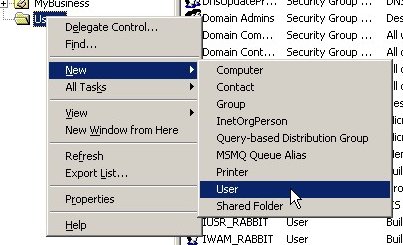
I used the user name backup.
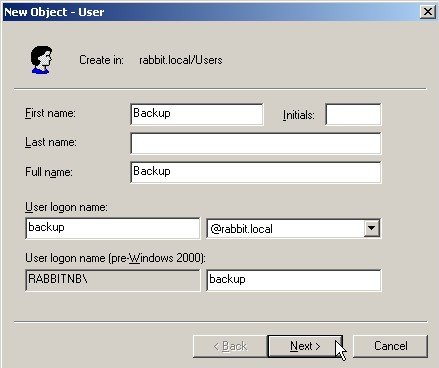
I de-selected User must change password at next logon and selected Password never expires.
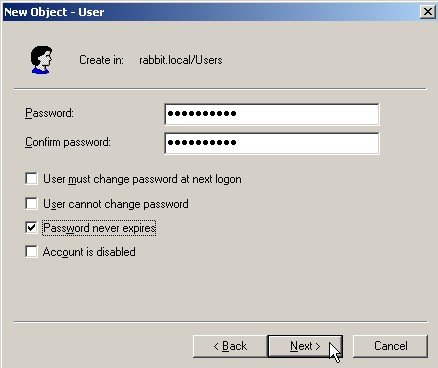
I did not want an exchange mailbox so de-selected this option
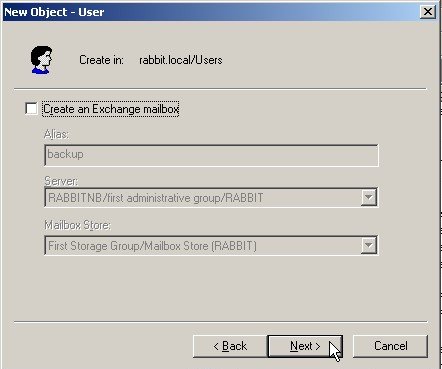
Click Finish to complete user set-up.
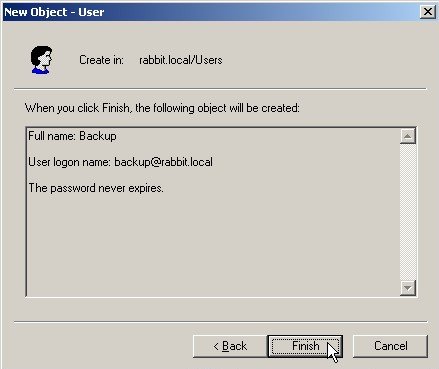
The new user must have appropriate permission to backup data, and in the case of SBS2003 R2 Backup operator was not enough, so I used Administrator instead. Right click the new User account and choose Properties. Then click Member of followed by Add.
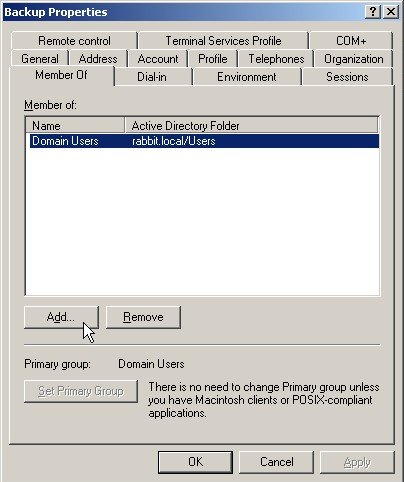
I typed admin followed by click Check Name.
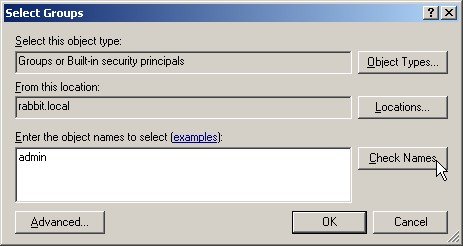
Administrators was selected so click OK.
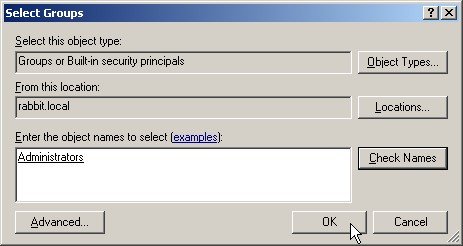
Click OK to save the group changes.
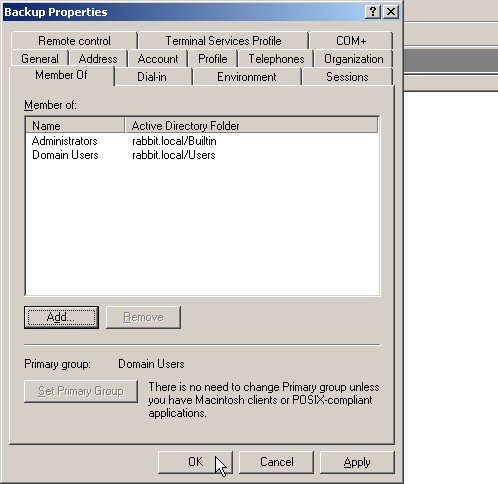
Log into the new user account and start AISBackup, then select the menu option Manage Backup / Auto Run this backup job (MS Task Scheduler).
Note: I have already set-up this job to send an e-mail after the backup runs, whether the backup worked or failed. I used the Manage Backup / Change Backup Job Settings / E-mail log options to set-up this option.
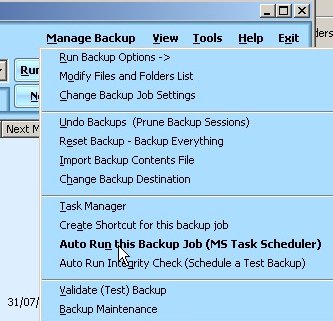
Click Advanced Schedule Options
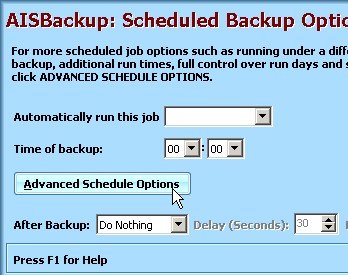
Change parameters as required (I made no changes) then click Next
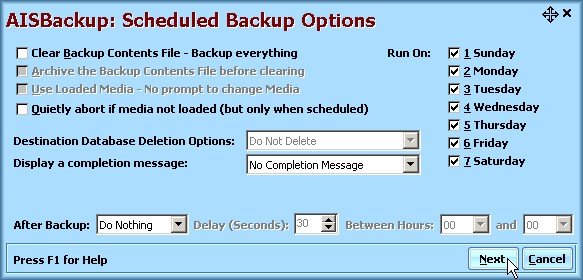
Select Add New Schedule (called New Job prior to version 2.6.1), enter the time (or times) then most important enter the password (twice), then click OK.
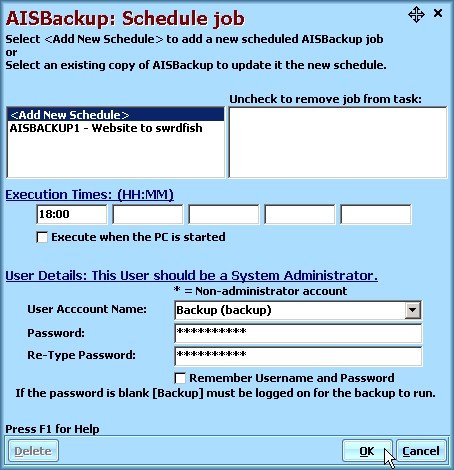
The schedule confirmation should be displayed.
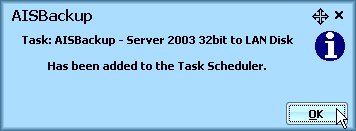
Log out and leave the PC.
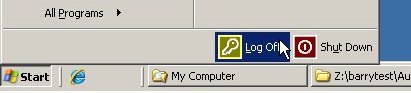
I waited until I received the e-mail. Here is a part of the log from this job:
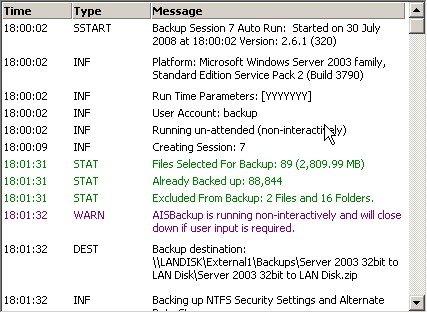
I hope this helps.
Barry
I made a user called Backup with a password that does not expire for running AISBackup, as it is good practise for passwords to expire on most user accounts. If the password expires then the backup schedule must be updated.
Right click Active Directory Users and choose New / User
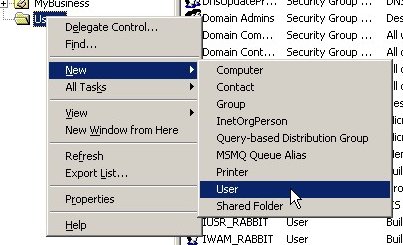
I used the user name backup.
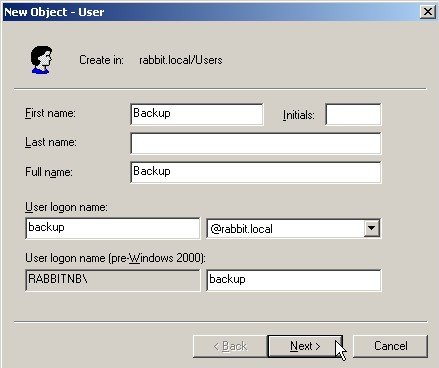
I de-selected User must change password at next logon and selected Password never expires.
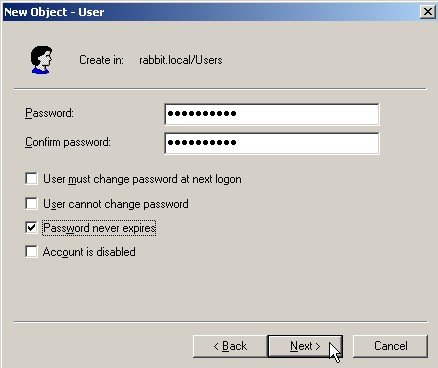
I did not want an exchange mailbox so de-selected this option
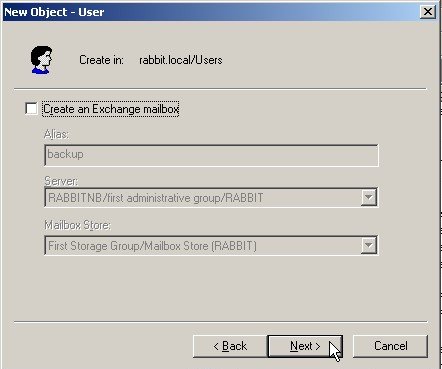
Click Finish to complete user set-up.
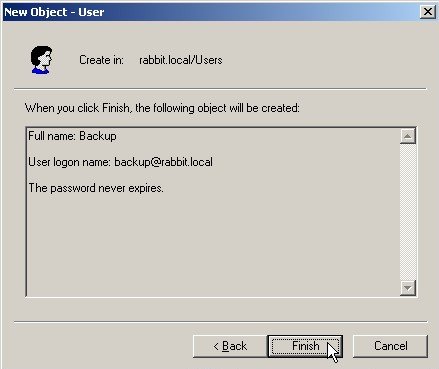
The new user must have appropriate permission to backup data, and in the case of SBS2003 R2 Backup operator was not enough, so I used Administrator instead. Right click the new User account and choose Properties. Then click Member of followed by Add.
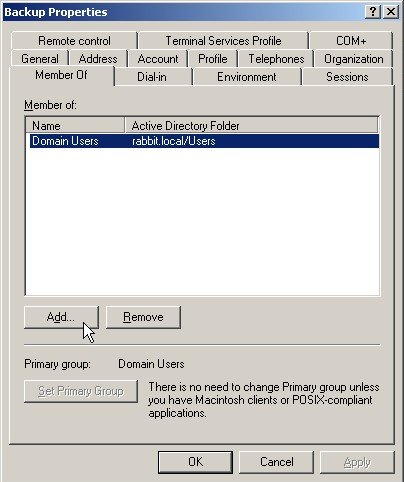
I typed admin followed by click Check Name.
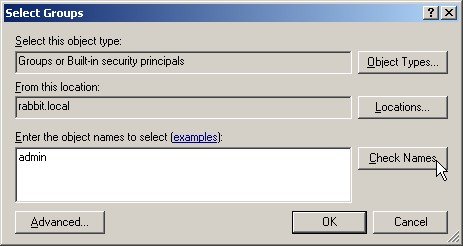
Administrators was selected so click OK.
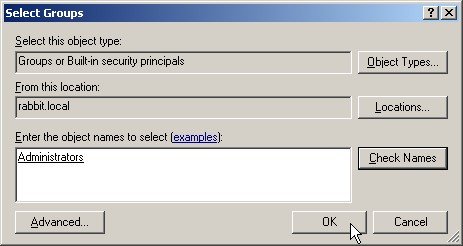
Click OK to save the group changes.
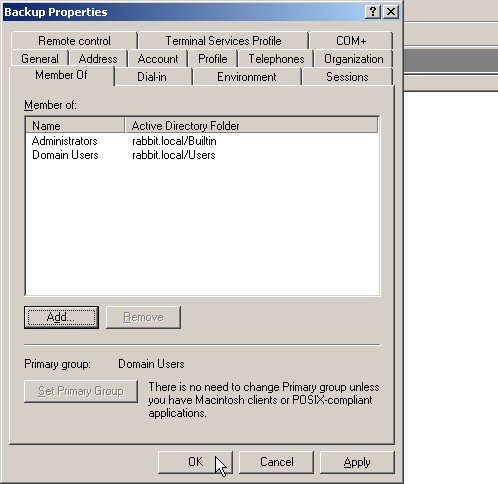
Log into the new user account and start AISBackup, then select the menu option Manage Backup / Auto Run this backup job (MS Task Scheduler).
Note: I have already set-up this job to send an e-mail after the backup runs, whether the backup worked or failed. I used the Manage Backup / Change Backup Job Settings / E-mail log options to set-up this option.
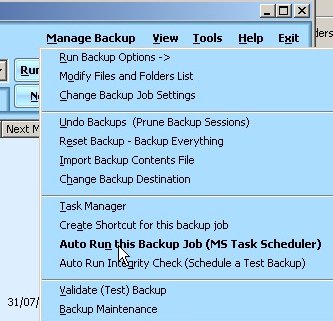
Click Advanced Schedule Options
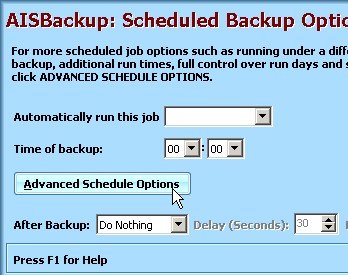
Change parameters as required (I made no changes) then click Next
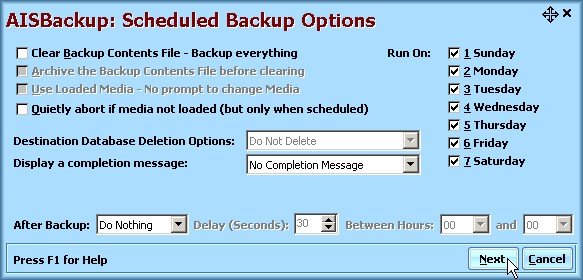
Select Add New Schedule (called New Job prior to version 2.6.1), enter the time (or times) then most important enter the password (twice), then click OK.
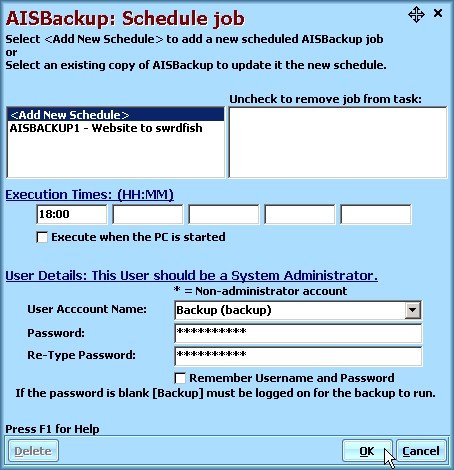
The schedule confirmation should be displayed.
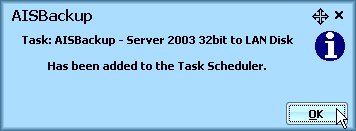
Log out and leave the PC.
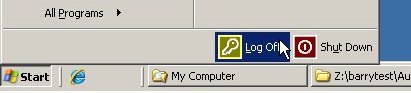
I waited until I received the e-mail. Here is a part of the log from this job:
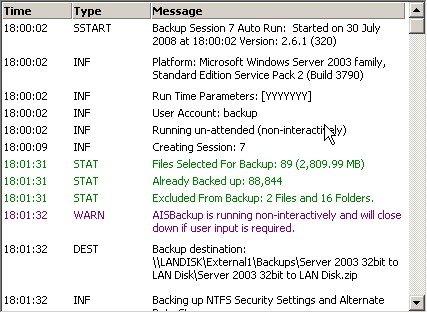
I hope this helps.
Barry
-
Tri-Data IT
- Posts: 8
- Joined: Tue Mar 25, 2008 2:33 pm
I tried your step by step example with no luck.
Below is some info:
AIS Job Tab: Never Backed Up .... Previous Schedule Missed
Scheduler Log:
"AISBACKUP - test.job" (AISBACKUP.exe)
Started 7/30/2008 3:22:04 PM
"AISBACKUP - test.job" (AISBACKUP.exe)
Finished 7/30/2008 3:22:06 PM
Result: The task completed with an exit code of (0).
[ ***** Most recent entry is above this line ***** ]
Windows Server 2003 SP1 Enterprise Edition backing up to Buffalo TerraSatation Pro II
We'd love to figure out what is going wrong with our setup. Any and all help is appreciated.
Below is some info:
AIS Job Tab: Never Backed Up .... Previous Schedule Missed
Scheduler Log:
"AISBACKUP - test.job" (AISBACKUP.exe)
Started 7/30/2008 3:22:04 PM
"AISBACKUP - test.job" (AISBACKUP.exe)
Finished 7/30/2008 3:22:06 PM
Result: The task completed with an exit code of (0).
[ ***** Most recent entry is above this line ***** ]
Windows Server 2003 SP1 Enterprise Edition backing up to Buffalo TerraSatation Pro II
We'd love to figure out what is going wrong with our setup. Any and all help is appreciated.
Schedule not running unattended
Which version of AISBackup are you using? Please try version 2.6.1 (320) as this produces return codes (other than zero) if the job fails.
Did you look at the actual backup log for test.job? The summary log may also have some information if test.job failed to start.
Barry
Did you look at the actual backup log for test.job? The summary log may also have some information if test.job failed to start.
Barry
-
Tri-Data IT
- Posts: 8
- Joined: Tue Mar 25, 2008 2:33 pm
Same result as previous post, except the scheduler log. Nothing in the backup history logs in AIS.
"AISBACKUP - DC01011MS Test.job" (AISBACKUP.exe)
Started 7/31/2008 9:39:00 AM
"AISBACKUP - DC01011MS Test.job" (AISBACKUP.exe)
Finished 7/31/2008 9:39:02 AM
Result: The task completed with an exit code of (14).
[ ***** Most recent entry is above this line ***** ]
Job is to backup a 77mb folder/files, so backup time would exceed 2 seconds.
"AISBACKUP - DC01011MS Test.job" (AISBACKUP.exe)
Started 7/31/2008 9:39:00 AM
"AISBACKUP - DC01011MS Test.job" (AISBACKUP.exe)
Finished 7/31/2008 9:39:02 AM
Result: The task completed with an exit code of (14).
[ ***** Most recent entry is above this line ***** ]
Job is to backup a 77mb folder/files, so backup time would exceed 2 seconds.
Exit code 14
The Exit code 14 means thet the job was to be elevated to run as an administrator, this should only happen in Windows Vista or Server 2008. I need to look into this if I can duplicate your problem here.
The parameter may be set in error so please e-mail me the job file
(DC01011MS Test.buz) so that I may check.
Perhaps you can explain your server / domain set-up?
The problem may also be because the chosen user account is not an administrator and I have found problems in the past when a user account is logging onto the domain rather than the 'local machine'. If it is the domain then maybe making the user account a domain administator will fix the problem.
I was using local user accounts on the server here, i.e. logging onto the server and not the domain.
Barry
The parameter may be set in error so please e-mail me the job file
(DC01011MS Test.buz) so that I may check.
Perhaps you can explain your server / domain set-up?
The problem may also be because the chosen user account is not an administrator and I have found problems in the past when a user account is logging onto the domain rather than the 'local machine'. If it is the domain then maybe making the user account a domain administator will fix the problem.
I was using local user accounts on the server here, i.e. logging onto the server and not the domain.
Barry
Thank you for sending the job file (.buz) this has shown a problem in that the network drive was mapped to B: that is normally reserved for floppy diskette drives. To get AISBackup to ‘look at’ the B: drive as a network drive make the following setting:
Tools / Program Settings and Options / Program tab / First Destination Drive / set to B. If the Server has no diskette drive you may set this to A.
Run the backup interactively and you should find that on the main AISBackup form Job tab the Backup Destination and Last Volume will now show UNC names instead of B:
I still think there may be a problem with the schedule and the user account not been an administrator.
Barry
Tools / Program Settings and Options / Program tab / First Destination Drive / set to B. If the Server has no diskette drive you may set this to A.
Run the backup interactively and you should find that on the main AISBackup form Job tab the Backup Destination and Last Volume will now show UNC names instead of B:
I still think there may be a problem with the schedule and the user account not been an administrator.
Barry
Network backup
Did you have a chance to try the 'first drive' setting change?
Barry
Barry